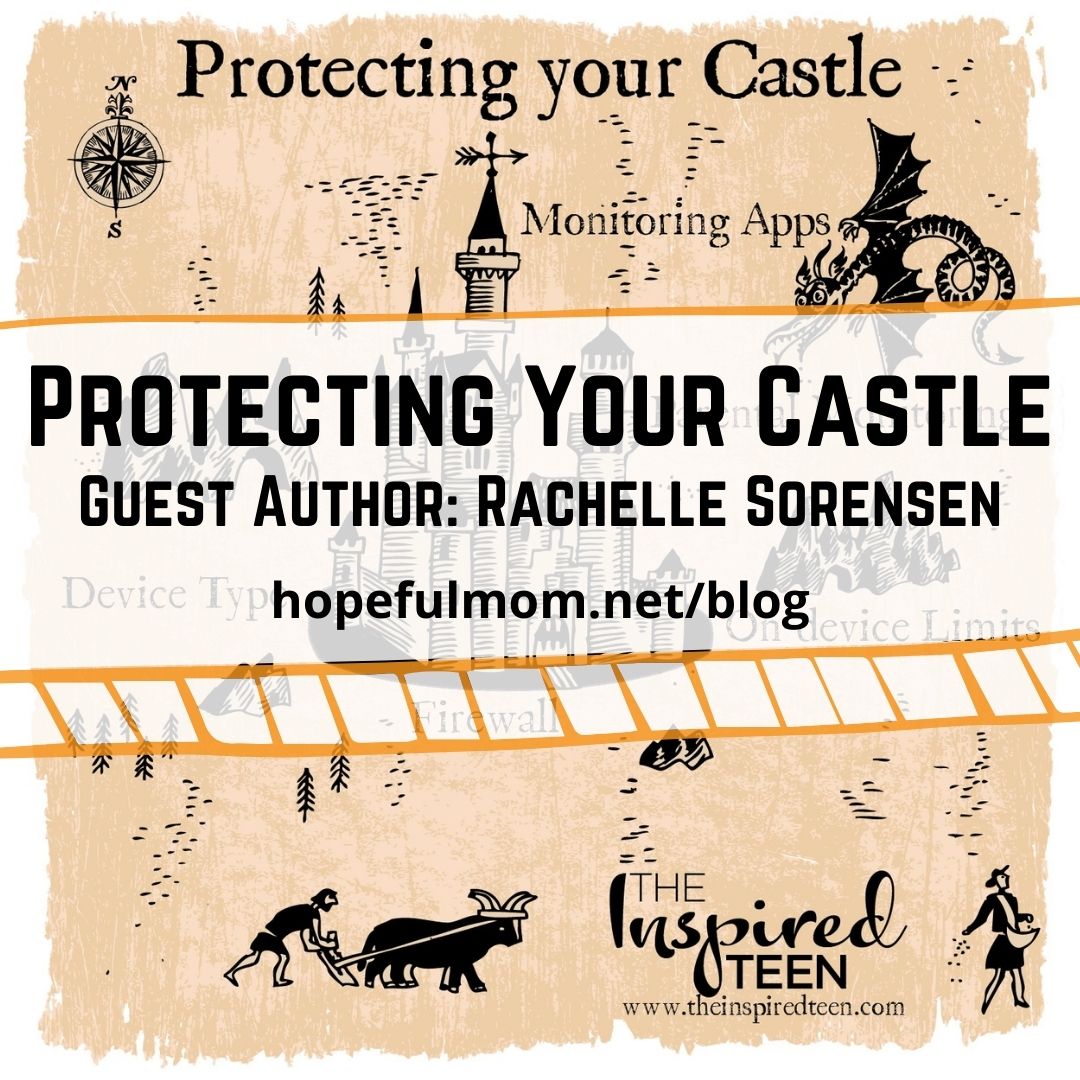When I first saw Rachelle’s castle, I was impressed. I think it’s an inspiring way to illustrate how to protect your home and your children from pornography. Even though parenting in a digital world cannot end with filters and parental controls (difficult conversations are a must!), I’m so grateful Rachelle is joining us here to straighten us out and explain these levels of protection. ~Barb
According to a study cited in Andy Crouch’s fantastic book The Tech-Wise Family: Everyday Steps for Putting Technology in Its Proper Place, technology is the number one reason parents believe raising kids is more complicated than it was in the past. Between being concerned about what our kids are seeing to worrying about how much time they are spending on devices, it can feel like we are fighting a losing battle. Plus, technology is constantly changing and staying on top of what is out there can be confusing, overwhelming, and challenging.
Setting up a good monitoring system is one of the biggest hurdles parents face. When taken as a whole, the idea is daunting. However, there are really just four categories to consider when you are thinking about how to protect your home, and picturing a castle with four layers of defense can help you understand what they are and what each one of them can do.
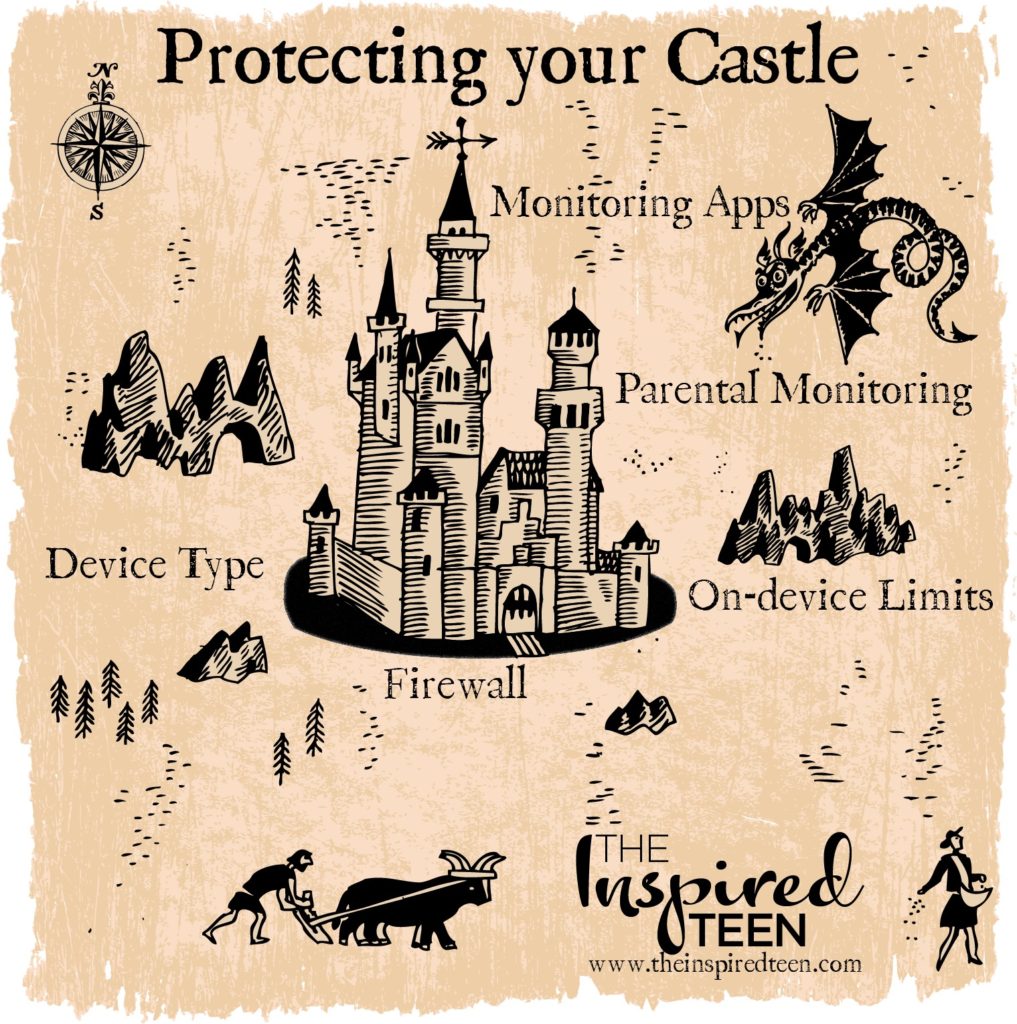
The Moat
1. The first layer is your firewall. Firewalls prevent things from coming in or going out on your network, and they act as a moat that protects your entire castle. Many of these can also work when your teen isn’t on your network by VPN software on their devices. Every device in your home can be connected here, which is amazing.
Circle and Gryphon are the two of the most robust ones, but there are some others like Eero and CleanBrowsing. These allow you to set times and limits, block websites, filter content, pause the internet, and more. They can also alert you when new devices join your network. We use Circle and we have been really happy with it.
Outer Walls
2. The next layer of your defense is made up of two parts that go together. These act as the outer wall of your castle. The first part is the type of device you are giving your child because everything else you do will depend on this choice. You can go with phones like Gabb (Gabb now has a watch too. Use promo code HOPEFULMOM for $10 off Gabb products.) or Pinwheel, a smartwatch, a flip phone, or a smartphone based on Android or iOS. Remember that tablets and gaming devices often connect to the internet and they need to be monitored, too.
The second part of your outer wall is setting up any on-device limits built in to the device. For example, Apple uses Screen Time and Android uses Family Link. Do plenty of research when you set these up so you do it correctly, and look up ways kids can get around them. There are all kinds of crazy loopholes.
Inner Walls
3. The third layer is parental monitoring. It acts as the inner walls of your castle. Decide how you are going to monitor your child’s devices and what you are going to monitor. Ask yourself questions like:
- “Do I know all of their passwords?” and “How often will I log in?”
- “Will I read my child’s texts or emails?”
- “Am I connected with them on social media?” and “How often will I check their feeds?”
- “What types of privileges can they earn through good online behavior?”
- “Will I ease up on restrictions as they age? Which ones?”
Make this a habit and do it on a regular basis or you will forget.
No system will catch everything, so mentoring is also a part of the inner walls. Discuss all of this with your child often so they know what you expect, and set aside time to teach them how to navigate screens.
Watch Tower
4. Finally, your last layer is made up of any other apps or monitoring systems you want to use. Bark, Qustodio, MMGuardian, Life 360, and NetNanny are common ones. Some of these allow you to choose keywords, and then they will watch for those words to pop up and alert you. This is like having a watchman up on your tower looking for danger. These apps are hit and miss, but they do find a lot of things you would miss if you didn’t use them. It’s up to you to decide whether or not you want to weed through all the information they send, as well as deal with the hassles they bring. (Barb’s family uses Covenant Eyes.)
Getting around a single one of these layers is fairly simple for a tech-smart kid, which is why it’s important to have more than one layer. If one line of defense fails in an area, another can step in. Study each of these areas carefully, then follow the steps in order as you choose how you are going to set up your system. You do not have to be a technological genius to set any of these up because they all have tech support, informational videos, and everything you need online. It just takes time, effort, and patience.

The hardest part of almost every decision is the emotions that surround it. Showing yourself compassion is a big part of this process because it’s impossible to set up a perfect system. When you are feeling afraid, confused or overwhelmed, try on one of these thoughts:
“I can learn what I need to know.”
“I don’t know how to do this yet, and that’s ok.”
“I am smart and capable.”
“There are a lot of resources out there to help me.”
“I can find the answers I need.”
Marie Curie stated, “Now is the time to understand more, so that we may fear less.” By understanding these four layers of defense to protect your home, you can determine what your system is missing, what you already have, and what you need to learn so you can more effectively protect your home and your family.
Remember, you are the exact parent your child needs, and you CAN teach them how to navigate the online world! For more information on this topic, check out my new course Teens and Screens: Parenting with Hope in a Digital Age. It is available on my website www.theinspiredteen.com!
How do you protect your home (castle!)? Which layer(s) of protection do you already have in place? Which one(s) do you need to work on? Let us know in the comments. And be sure to subscribe for your FREE PDF Download: 7 Actions When Your Child Has Seen Porn. Also share this post on your social media. It’s invaluable information for all parents.
Some of the links on this page are affiliate links. If you use them, at no additional cost to you, I (Barb) may earn a small commission which is used to support this website.
About the author

Rachelle Sorensen
Rachelle Sorensen is passionate about helping parents lead, guide, inspire, and connect with their teenagers. She is a graduate of Brigham Young University and has spent many years working with youth and their parents. After getting her certification as a life coach, she started The Inspired Teen to create a place for parents to learn, connect, share resources, and support each other. She and her husband Beau have four children and they love traveling, exploring beautiful Utah, and spending time with friends and family.