Most of us use social media daily. Whether we’re messaging a friend in WhatsApp, looking up how to fix something on YouTube, or scrolling our Instagram feed, we’re enjoying the benefits of social media. But, is it safe? Parents ask me whether they should allow their preteens and teens to get SnapChat, TikTok, or the latest greatest social media app. In this guest post, John DiGirolamo gives us some pointers on social media safety for our children. The following is an adapted excerpt from John’s booklet, It’s Not About the Predator: A Parent’s Guide to Internet & Social Media Safety.
Is social media safe? The short answer is no. Social media (and the rest of the internet) isn’t safe. So, if you are going to allow your kid access, be aware of the dangers and pitfalls.
Most teens rate SnapChat, TikTok and Instagram between “PG-13” and “R.” These are some of the most popular apps for tweens and teens, yet viewers reveal that, “Gross nudity pics just show up.” If a program is popular with kids, you can be sure predators spend time there.
Actions for parents:
1. Know your child’s password for their phone and any program, application or game.
2. Check the content of all games. Many are sexually explicit.
3. Approve and download any program, application or game. Consider downloading controls such as Ask to Buy (iPhones) or Purchase Approvals (Android).
4. Advise your children to only accept friends and followers from people they know personally and keep settings “private.”
5. Advise your children not to use their full name or disclose their home address.
6. If you’re paying for the phone and monthly service, your kid has no right to phone privacy. Perform random and unannounced inspections (weekly).
7. Disallow location serviceson all social media and games. You can find these in the settings section of each individual program.
8. Know and review the chat rooms they participate in.
9. Make sure your children know your phone numbers, as well as the numbers of four other trusted adults, by heart. This will come in handy if their phone battery is dead and could be vital in phoning for help. If they are in real and imminent danger, instruct them to dial 911.
10. Consider purchasing a “Dumb Phone” instead of a smartphone. These don’t have internet access and do not allow photos or videos to be sent or received.
Instead of purchasing a smartphone for your child, consider getting one that doesn't have internet access. Social Media Safety Click To TweetTeens Can Be Sneaky
A generation ago, if a teen wanted to be sneaky, they would have to be creative or ask one of their friends. Now they can easily get ideas from Siri, Alexa or YouTube. Type into any search engine the phrase, “How to get away with stuff if you have strict parents.” You will find videos and blogs written by teens with specific instruction on how to circumvent parental controls and restrictions.
Spoofer apps and hidden folders:
Here are a few apps and programs children use to circumvent parental controls or the parent reviewing a teen’s activity.
1. GPS spoofer program shows an incorrect physical location.
2. A calculator app that performs mathematical functions but also contains hidden folders so the user can hide photos, videos and secrets.
3. SnapChat stores digital images in a hidden folder labeled “My Eyes Only.”
4. With a minimal amount of research, the free site wikiHow provides guidance on how teens can be sneaky. Searching for “How to hide things from your parents” produced an article with over 500,000 views.
Other ways a teen can circumvent parental controls:
· Start the phone in safe mode.
· Change the time zone to get around time restrictions.
· Create new Apple ID.
· Reset to factory settings.
· Delete and reinstall app.
Other circumvention apps:
· Second Texting Number
· Text me
· Secret Photo Album
· Secret Photo Vault
· Secret Messenger
· Best Secret Folder
· Confide
More helpful information:
· Apps can be renamed.
· Apps can be hidden.
· You can look in the App Store and see anything your child has previously downloaded. It will show a cloud symbol instead of the word “GET.”
· Left swipe to view the app library in an iPhone.
· For an Android phone, go to Settings, then Apps.
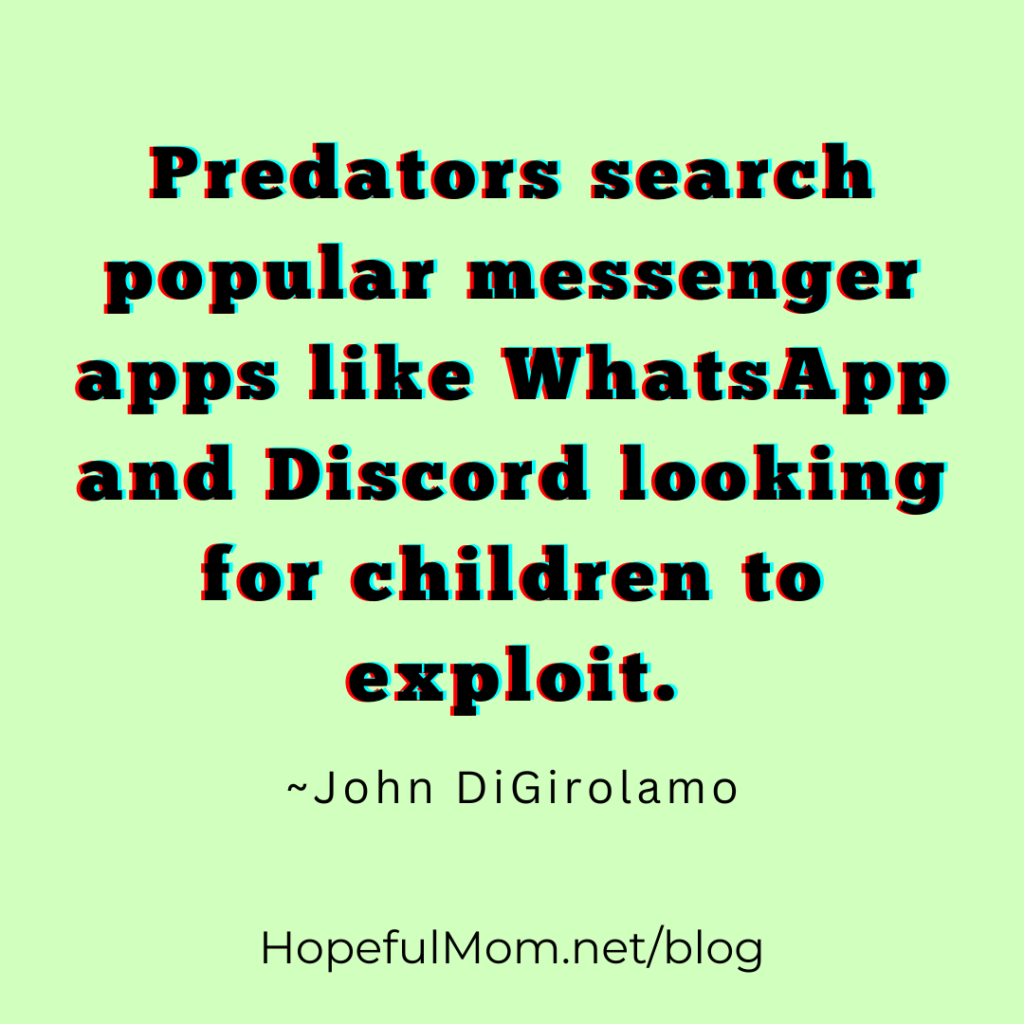
Some applications share location and allow money transfers. Predators look for new victims in apps that live stream, video, and use chat features.
Messenger apps such as WhatsApp, Messenger Line and Discord are popular. This is where predators will search for people to exploit.
Do not allow your children to participate in romance and erotica applications. Some advertise that the program provides the ability to play with friends, as well as more than 30 million players from all over the world.
Do not allow your kid to participate in pornographic applications such as Tickle Her and JoyHouse.
Tweens and teens use slang and acronyms to communicate in code. For example, saying you’re going to someone’s house to watch “Netflix and chill” isn’t a movie night. It’s a hookup for sex. PWOMS means parents watching over my shoulder. Slang changes continually. Do a search, such as “Teen texting slang” to find the latest words and meaning. Emoji’s also have meaning, frequently sexual in nature and parents should do a similar search to discover the true emoji meaning.
Instruct your teen never to post phrases such as “I hate my parents” or “I just ran away.” This will instantly attract predators.
Barb’s Reminder: Creating a culture in which children feel comfortable talking with you about their mistakes or poor choices is best. Have open, ongoing conversations about online dangers, reminding them that your job is to protect them. You’re taking these precautions because you love them and want to keep them safe. For filters I recommend, see my resource page. Be sure to check out John’s booklet It’s Not About the Predator: A Parent’s Guide to Internet & Social Media Safety for more information.
About the author

John DiGirolamo
John DiGirolamo is a critically acclaimed author, speaker and anti-human trafficking advocate and is a member of the Christian Authors Network. John DiGirolamo’s third book, It’s Not About the Predator: A Parent’s Guide to Internet & Social Media Safety, is a practical 53-page booklet to help parents keep their kids safe online. The book details the predator’s playbook, grooming tactics, and specific proactive actions for parents. It also includes tips from an undercover police officer and how pornography feeds the predators.


